
This stuff is way cool, that's why we decided to add it to our line of transfer papers. It really does glow in the dark. Just print an image on the paper, use a heat press or iron to iron it on your t-shirt, and the white unprinted portions will glow in the dark after charging it in bright sunlight for a few minutes. The "glow" can last for 2 hours or longer depending on the length of time and brightness of the light it's exposed too. It's hard to capture in a picture, but trust us, it glows baby!
It's for use on white or very lightly colored t-shirts. It's not stretchy, so avoid rib knit fabrics, but it works amazingly well on jersey. Expect a bit of a "hand" on the fabric as the polymer is a little stiffer than our professional transfer papers.
#IJGP Inkjet Glow in the Dark Transfer Paper for White & Light Colored Fabrics
ITEMS YOU WILL NEED
- White or light color Cotton or Cotton/Polyester blend fabric garment.
- Heat Press or Iron (do not use steam)
- Pillowcase
- Hard smooth surface (example: Formica, DO NOT USE AN IRONING BOARD)
Store unused transfers in a re-sealable poly bag, in a flat, cool and dry area.
STEP ONE - PRINTING YOUR IMAGE
Do not use any printers that have heating elements in them, such as the Hewlett-Packard 1200C. Otherwise, this product works for a variety of printers. Bring paper to room temperature before printing. Be sure to mirror or flip image prior to printing. Load the sheet into your printer so that it will print on the non-glossy (unlined) side. Print image/design on paper.
STEP TWO - TRANSFERRING YOUR IMAGE
HEAT PRESS
- Preheat press to 350º - 375º F.
- Press garment for 3-5 seconds to release moisture and remove wrinkles.
- Place printed image face down on the garment (the lined side will be facing up).
- Set at high pressure (60psi) for best results.
- Press for 20-25 seconds.
- To peel COLD, wait for the transfer to cool for at least two minutes and then remove the backing paper using a smooth, even motion. To peel HOT, wait 5 seconds, then remove backing paper while still hot/Warm using a smooth, even motion.
HAND IRON
- Preheat your iron to the "Cotton" setting. Lay a pillowcase on the ironing surface.
- Place your garment on the pillowcase and pre-iron your garment to release moisture and remove wrinkles. Place your printed image face down on the garment (the lined side will be the ironing surface).
- Using FIRM STEADY PRESSURE, holding iron with both hands and applying your body weight, iron on each area of the sheet for 25-30 seconds making sure to lift the iron completely when moving to a new position. Continue this process until you have completely ironed the entire sheet. Be sure also to cover all corners and edges. See example below.
WASHING INSTRUCTIONS
-
- Turn the garment inside out.
- Wash in COLD water.
- Use a mild detergent for best results.
- Do not use bleach or bleach alternative detergents. Remove the garment promptly from the washer. The color may bleed if left in the washer.
- Dry on LOW temperature.
- This paper has a shelf life of about 6 months if stored flat in a cool dry place.
- To get the maximum glow, charge in bright sunlight. The white portions of the image will glow.
Please be sure to evaluate the Standard Product Fact Sheet to ensure the product is compatible with your printer and ink. ALWAYS test to determine the suitability of this paper for use with your equipment and your methods. The Seller's and Manufacturer's maximum obligation shall be to replace any paper that has been proven to be defective. Neither the Seller nor the Manufacturer shall be liable for any injury, direct or consequential, arising out of the use of, or inability to use, this paper.

 My Palette
My Palette






 (
(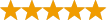 2/10/2011
2/10/2011

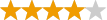 1/10/2011
1/10/2011






