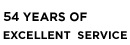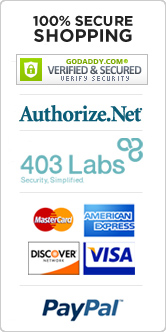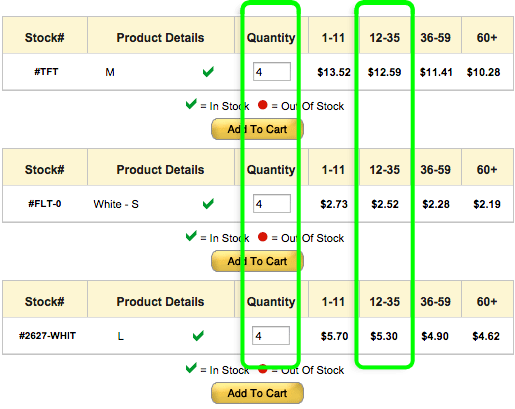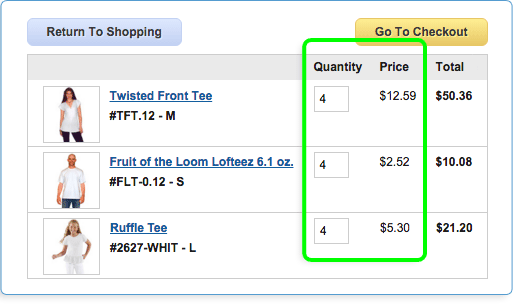Inkjet Transfer Papers are designed for use ONLY in desk top Inkjet printers. This paper should NOT be used in Inkjet printers with heating elements to dry the ink (such as HP1200C). For best results, use 100% cotton items as the dye in 50/50 blend fabric may bleed back into the image after transferring. For best results, use only OEM inks. (Ultra Chrome Pigmented Inks are not recommended). ALWAYS test to determine the suitability of this paper for use with your equipment and your methods. To minimize the change of moisture pickup (curling at the edges), the paper MUST be re-sealed in the poly bag as soon as possible after opening and stored in a cool dry location.
BEFORE YOU BEGIN: Always pre-wash and dry the garment to be printed on even if the label says “preshrunk” because if it shrinks later, the transfer will crack!
1) Printing your transfer
- Select your image (DO NOT REVERSE).
- Fan your transfer paper on all four sides to ensure no pages stick together.
- Place the paper in your printer tray according to manufacturers instructions with the printable (blank) side loaded correctly.
- After printing, trim away (as closely as possible) the unprinted area around your image. Areas of the paper that are not printed on and not trimmed away will be white; if you do not want a white border around your image be sure to trim all areas of the transfer that have not been printed.
2) Transferring by Heat Press
- Preheat your press to 350°F for conventional inks or 390°F for sublimation type inks. (Use only 100% cotton for sublimation transfers)
- Place item to be printed onto the heat press pad.
- Remove liner from back of printed transfer.
- Position image onto garment with the printed side up and a sheet of parchment paper on top of the transfer paper. For best results set pressure at 30 PSI.
- Press at 350°F for 20-25 seconds for conventional inks. For sublimation inks, press at 390° for 20 seconds.
- If you start to see the fabric color coming through the transfer, try the following to correct the problem: Reduce pressure, temperature or press time.
- Let cool for 1-2 minutes before peeling away parchment paper.
3) Transferring by Hand Iron
- Before you begin: Preheat your iron to the “cotton” setting. Lay a press cloth (a pillow case works well) onto a hard, flat ironing surface. DO NOT USE AN IRONING BOARD IT IS TOO SOFT.
- Place garment to be printed onto press cloth and pre- iron it to remove wrinkles.
- Remove liner from back of printed transfer.
- Position your image onto garment printed side up and a sheet of parchment paper on top.
- Ironing your transfer: Using FIRM PRESSURE, holding the iron with both hands and applying pressure with the weight of your body, iron every area of the sheet for 15-20 seconds, making sure to lift the iron completely when moving to each new position. Be sure to cover all corners and edges.
- If you start to see the fabric color coming through the transfer, you have ironed too long or the iron is too hot. Try reducing your iron’s heat setting to see if this will correct the problem.
- Let transfer(s) cool for 1-2 minutes before peeling away parchment paper.
- TIP - If you are going to transfer several images onto a single garment, it is recommended that you wait until all images are ironed before peeling away any of the parchment paper, so that the heat from the iron does not damage the already transferred images.
4) Washing and Drying instructions
- Turn item inside out (or use a laundering bag) and wash in COLD WATER. Hot water will shorten the life of the transferred image.
- Use a mild detergent. Do not use fabric softener or bleach.
- Remove promptly from washer, as colors may bleed if left too long in the washing machine.
- Dry item on the LOWEST temperature setting. Do not use fabric softener dryer sheets. (Add towels to improve drying)
- After laundering/drying avoid stretching the transferred image as this may cause cracking.
- IMPORTANT: Transfer paper DOES have a shelf life ~ 6 months depending on storage. Must be sealed in it’s plastic bag. High humidity or dry conditions can shorten shelf life.
NOTICE: The Sellers and Manufacturers maximum obligation shall be to replace any paper that has been proven to be defective. Neither the Seller nor the Manufacturer shall be liable for any injury, direct or consequential, arising out of the use of, or inability to use this paper.